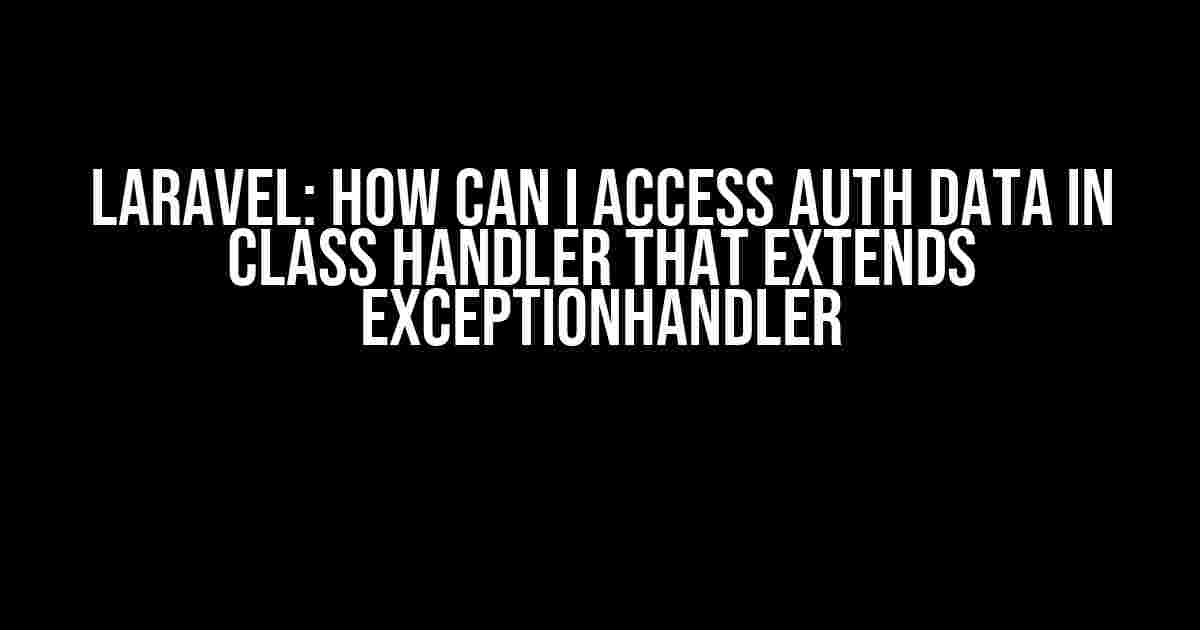In Laravel, when dealing with exceptions, you often need to access authenticated user data to provide a more personalized error experience or to log important information. However, accessing auth data in the `Handler` class that extends `ExceptionHandler` can be a bit tricky. In this article, we’ll dive into the world of Laravel’s exception handling and explore the ways to access auth data in the `Handler` class.
Understanding the Handler Class
The `Handler` class is responsible for handling exceptions that occur throughout your Laravel application. It’s the central hub for catching and processing errors, and it’s where you can define custom logic for handling specific exceptions. By default, Laravel provides an `ExceptionHandler` class that you can extend to create your own custom handler.
<?php
namespace App\Exceptions;
use Exception;
use Illuminate\Foundation\Exceptions\Handler as ExceptionHandler;
class Handler extends ExceptionHandler
{
/**
* A list of the exception types that are not reported.
*
* @var array
*/
protected $dontReport = [
//
];
/**
* A list of the inputs that are never flashed for validation exceptions.
*
* @var array
*/
protected $dontFlash = [
'password',
'password_confirmation',
];
}
The Problem: Accessing Auth Data in the Handler Class
Now, let’s assume you want to access the authenticated user’s data in the `Handler` class to log important information or to provide a more personalized error experience. You might try to inject the `Auth` facade or the `Illuminate\Support\Facades\Auth` instance into the `Handler` class constructor, but you’ll quickly realize that it won’t work as expected.
<?php
namespace App\Exceptions;
use Exception;
use Illuminate\Foundation\Exceptions\Handler as ExceptionHandler;
use Illuminate\Support\Facades\Auth;
class Handler extends ExceptionHandler
{
protected $auth;
public function __construct(Auth $auth)
{
$this->auth = $auth;
}
public function report(Exception $exception)
{
// Trying to access auth data
$user = $this->auth->user();
// This will always return null
dd($user);
}
}
This approach won’t work because the `Handler` class is instantiated before the request is fulfilled, and the authentication middleware hasn’t had a chance to run yet. As a result, the `Auth` facade or instance will always return `null` when trying to access the authenticated user’s data.
Solution 1: Using the Illuminate\Http\Request Instance
One way to access auth data in the `Handler` class is by injecting the `Illuminate\Http\Request` instance. You can then use the `Request` instance to access the authenticated user’s data using the `user()` method.
<?php
namespace App\Exceptions;
use Exception;
use Illuminate\Foundation\Exceptions\Handler as ExceptionHandler;
use Illuminate\Http\Request;
class Handler extends ExceptionHandler
{
protected $request;
public function __construct(Request $request)
{
$this->request = $request;
}
public function report(Exception $exception)
{
// Accessing auth data using the Request instance
$user = $this->request->user();
// Now you can access the authenticated user's data
dd($user);
}
}
By injecting the `Request` instance, you can access the authenticated user’s data using the `user()` method. This approach works because the `Request` instance is aware of the current request and has access to the authentication data.
Solution 2: Using the Illuminate\Contracts\Auth\Guard Interface
Another way to access auth data in the `Handler` class is by injecting the `Illuminate\Contracts\Auth\Guard` interface. This interface provides a contract for authentication services and allows you to access the authenticated user’s data.
<?php
namespace App\Exceptions;
use Exception;
use Illuminate\Foundation\Exceptions\Handler as ExceptionHandler;
use Illuminate\Contracts\Auth\Guard;
class Handler extends ExceptionHandler
{
protected $guard;
public function __construct(Guard $guard)
{
$this->guard = $guard;
}
public function report(Exception $exception)
{
// Accessing auth data using the Guard interface
$user = $this->guard->user();
// Now you can access the authenticated user's data
dd($user);
}
}
By injecting the `Guard` interface, you can access the authenticated user’s data using the `user()` method. This approach works because the `Guard` interface is aware of the current authentication state and has access to the authenticated user’s data.
Best Practices and Considerations
When accessing auth data in the `Handler` class, keep the following best practices and considerations in mind:
- Only access auth data when necessary**: Only access auth data when you need it, and avoid unnecessary database queries or authentication checks.
- Use lazy loading**: When injecting the `Request` instance or `Guard` interface, use lazy loading to avoid unnecessary instantiation.
- Handle null user instances**: Always check for null user instances before accessing auth data to avoid errors.
- Keep authentication logic separate**: Keep authentication logic separate from your exception handling logic to maintain a clean and modular codebase.
Conclusion
In conclusion, accessing auth data in the `Handler` class that extends `ExceptionHandler` in Laravel can be achieved using two approaches: injecting the `Illuminate\Http\Request` instance or the `Illuminate\Contracts\Auth\Guard` interface. By following best practices and considerations, you can ensure a robust and scalable exception handling mechanism that takes into account the authenticated user’s data.
Remember to keep your code clean, modular, and easy to maintain, and always prioritize security and performance when dealing with authentication and exception handling in your Laravel application.
| Approach | Description |
|---|---|
| Injecting Request instance | Access auth data using the Request instance’s user() method |
| Injecting Guard interface | Access auth data using the Guard interface’s user() method |
By following these approaches and considering the best practices outlined in this article, you’ll be able to access auth data in the `Handler` class and provide a more personalized error experience for your users.
Further Reading
For more information on Laravel’s exception handling and authentication mechanisms, check out the following resources:
- Laravel 8.x Documentation: Errors and Exceptions
- Laravel 8.x Documentation: Authentication
- Laravel Exception Handling: A Comprehensive Guide
Happy coding, and don’t hesitate to reach out if you have any questions or need further assistance!
Frequently Asked Question
Stuck while trying to access auth data in your Laravel project? Worry not, we’ve got you covered! Here are some frequently asked questions and answers to help you navigate the issue.
How can I access auth data in the Handler class that extends ExceptionHandler?
You can access the authenticated user instance using the `Auth` facade or the `auth()` helper function. For example, in your `Handler` class, you can use `Auth::user()` or `auth()->user()` to get the authenticated user instance.
What if I want to access the authenticated user in a specific method of the Handler class?
You can inject the `Illuminate\Support\Facades\Auth` facade or the `Illuminate\Contracts\Auth\Guard` interface into the method using dependency injection. For example, `report(Exception $exception, Auth $auth)` or `report(Exception $exception, Guard $guard)`. This way, you can access the authenticated user instance using `$auth->user()` or `$guard->user()`.
Can I use the `request()` helper function to access the authenticated user?
Yes, you can use the `request()` helper function to access the authenticated user. For example, `request()->user()` will give you the authenticated user instance. This is because the `request()` function returns an instance of `Illuminate\Http\Request`, which has a `user()` method that returns the authenticated user.
What if I’m using Laravel 5.8 or earlier, and the `Auth` facade is not available?
In Laravel 5.8 or earlier, you can use the `Auth::getInstance()` method to get an instance of the `Illuminate\Contracts\Auth\Guard` interface. Then, you can use the `user()` method to get the authenticated user instance.
Is it possible to access the authenticated user in a closure or an anonymous function?
Yes, you can access the authenticated user in a closure or an anonymous function by using the `use` keyword to import the `auth()` helper function or the `Auth` facade. For example, `function ($exception) use (auth) { … }` or `function ($exception) use (Auth $auth) { … }`.